Types of Internet Connections.
As technology grows, so does our need for things to go faster. Ten years
ago, websites just included images, coloured text and some repetitive
melodies. Now Flash websites, animations, high resolution photos, online
gaming, videos or streaming ( radio on the internet ), are getting more
popular for people who demand faster and faster internet connections.
The connection speeds listed below represent an average speed at the
time of publication ( May 2009 ). This will no doubt change over time.
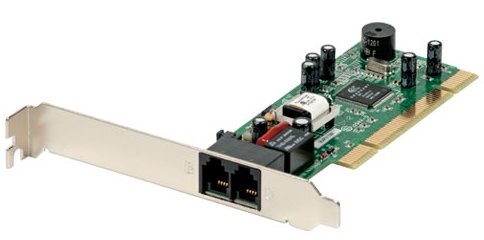
1) PCI modem( see image above ).
Analogue up to 56000 bits per second. It means that in a second, 56000
bits ( 0 or 1 ) travel through the copper wire. It is both economical
and slow and it is also called dial-up access. If you connect the modem,
you get internet but as it uses the analogue telephone line, if you surf
on the internet, nobody can call you because the line is busy.
Using a modem connected to your PC which is very cheap ( about 10 €) ,
users connect to the Internet only if you click on the telephone Access
Icon and the computer dials the phone number provided by your ISP (
Internet Service Provider ) and connects to the network. The signal is
analogue because data is sent over an analogue telephone network. This
modem converts received analogue data to digital ( always analogue on
the telephone site and digital on the computer side ).
As dial-up access uses ordinary telephone lines the data rates are
limited and the quality of the connection is not always good. Nowadays
very few people use this type of connection.
2) DSL
DSL or - an 'always on' connection- uses the existing 2-wire copper
telephone line connected to the internet and won't
tie up your phone like the old modem
does. There is no need to dial-in to your ISP as DSL is always on. DSL
is called ADSL ( Short for Asymmetric Digital Subscriber Line) for home
subscribers.
As we said before ADSL is short for asymmetric digital subscriber line
and supports data rates up to 10Mbits ( May 2009 ) when receiving data (
download ) and from 16 to 640 Kbps when sending data ( upload ). ADSL is
called asymmetric because it supports different data rates for upload
than for download traffic.
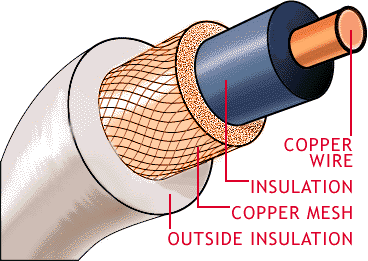
3) Cable
There are two type of cable; Coaxial and optic fibre. The first one
is used by cable TV and that is common for data communications ( see
image on the left ).
The cross-section of the cable shows a single centre solid wire made of
copper surrounded by a copper mesh conductor. Between the main wire ( in
the centre ) and the mesh conductor is an insulating dialectric. This
dialectric ( blue part in the image ) has a large effect on the
essential features of the cable. Depending on the material that isulator
is made of, the cable has different inductance and capacitance values
and these values affect how quickly data travels through the wire. The
last layer is an outside insulator to protect the whole wire.
Data is transmitted through the rigid wire, while the outer copper mesh
layer serves as a line to ground.
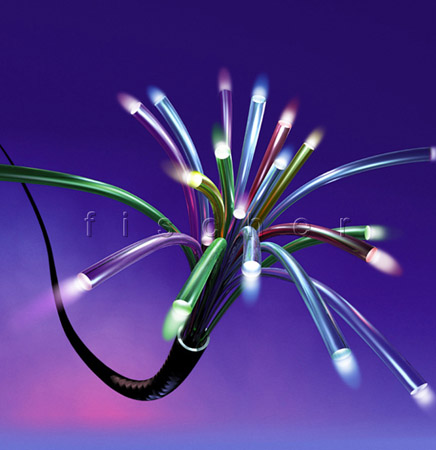 Optic
Fibre.
Optic
Fibre.
Fibre-optic cables are strands of a special
optical material as thin as a human hair that carry data ( files, videos
.. ) over long distances. Now, there is not electrical signal. In
Optical fibres data are carried as light signals
How Does an Optical Fiber Transmit Light?
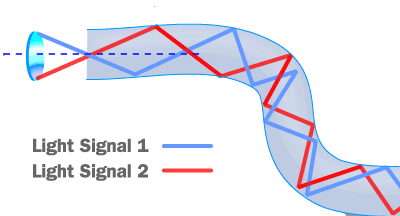 What is the secret of optical Fibre? Why doesn't the light ray escape
from the strand?
What is the secret of optical Fibre? Why doesn't the light ray escape
from the strand?
Suppose you want to shine a torch beam down a long, straight corridor.
Just point the beam straight down the corridor. -- light moves in
straight lines so the light will reach to the end of the corridor.
What if the corridor has a bend in it? . Just place a mirror at the bend
to reflect the light beam towards the other side of the corridor.
What if the corridor has multiple bends? You might places as many
mirrors as bends so that it bounces from side-to-side all along the
corridor. This is what happens in an optical fibre.
4)
Wireless Internet Connections
Wireless broadband (Wireless Internet Connections ). Instead of using cable networks for your
Internet connection, WIC uses radio frequency .Wireless Internet can be
accessed from anywhere as long as your WIFI adaptor is located
within a network coverage area. It also provides an always-on connection
and it is still considered to be relatively new.
5)
Satellite
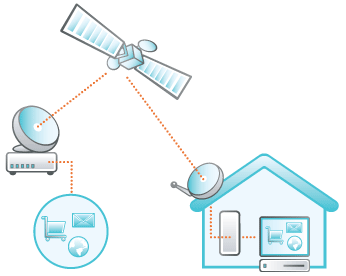 IoS
short for Internet over Satellite allows a user to access the
Internet via a geostationary satellite that orbits the earth. A
geostationary satellite is a type of satellite placed at a fixed
position above the earth's surface. Because of the large distances
between home and satellite, signals must travel from the earth up
to the satellite and back again. It causes a slight delay between
the request and the answer.
IoS
short for Internet over Satellite allows a user to access the
Internet via a geostationary satellite that orbits the earth. A
geostationary satellite is a type of satellite placed at a fixed
position above the earth's surface. Because of the large distances
between home and satellite, signals must travel from the earth up
to the satellite and back again. It causes a slight delay between
the request and the answer.




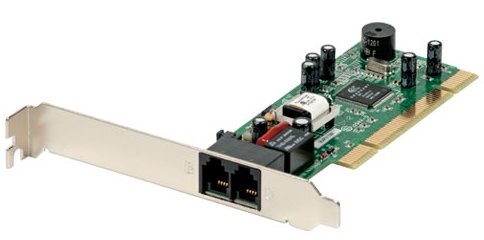
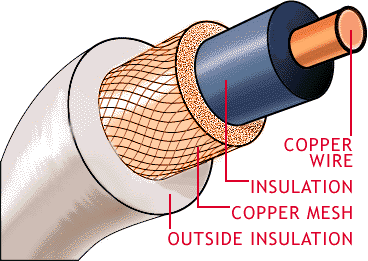
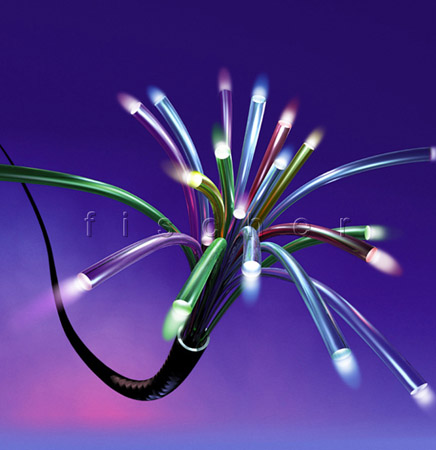 Optic
Fibre.
Optic
Fibre. 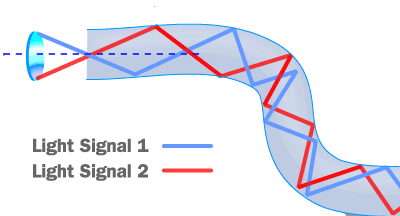
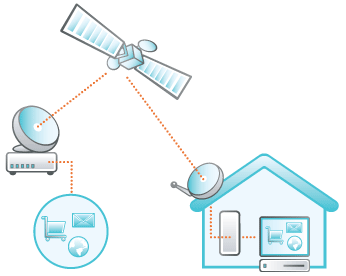 IoS
short for Internet over Satellite allows a user to access the
Internet via a geostationary satellite that orbits the earth. A
geostationary satellite is a type of satellite placed at a fixed
position above the earth's surface. Because of the large distances
between home and satellite, signals must travel from the earth up
to the satellite and back again. It causes a slight delay between
the request and the answer.
IoS
short for Internet over Satellite allows a user to access the
Internet via a geostationary satellite that orbits the earth. A
geostationary satellite is a type of satellite placed at a fixed
position above the earth's surface. Because of the large distances
between home and satellite, signals must travel from the earth up
to the satellite and back again. It causes a slight delay between
the request and the answer.


 The Internet (or internet) is a global system of interconnected computer networks that use the standard Internet protocol suite (TCP/IP) to serve billions of users worldwide. It is a network of networks
that consists of millions of private, public, academic, business, and
government networks, of local to global scope, that are linked by a
broad array of electronic, wireless and optical networking technologies.
The Internet carries an extensive range of
The Internet (or internet) is a global system of interconnected computer networks that use the standard Internet protocol suite (TCP/IP) to serve billions of users worldwide. It is a network of networks
that consists of millions of private, public, academic, business, and
government networks, of local to global scope, that are linked by a
broad array of electronic, wireless and optical networking technologies.
The Internet carries an extensive range of 